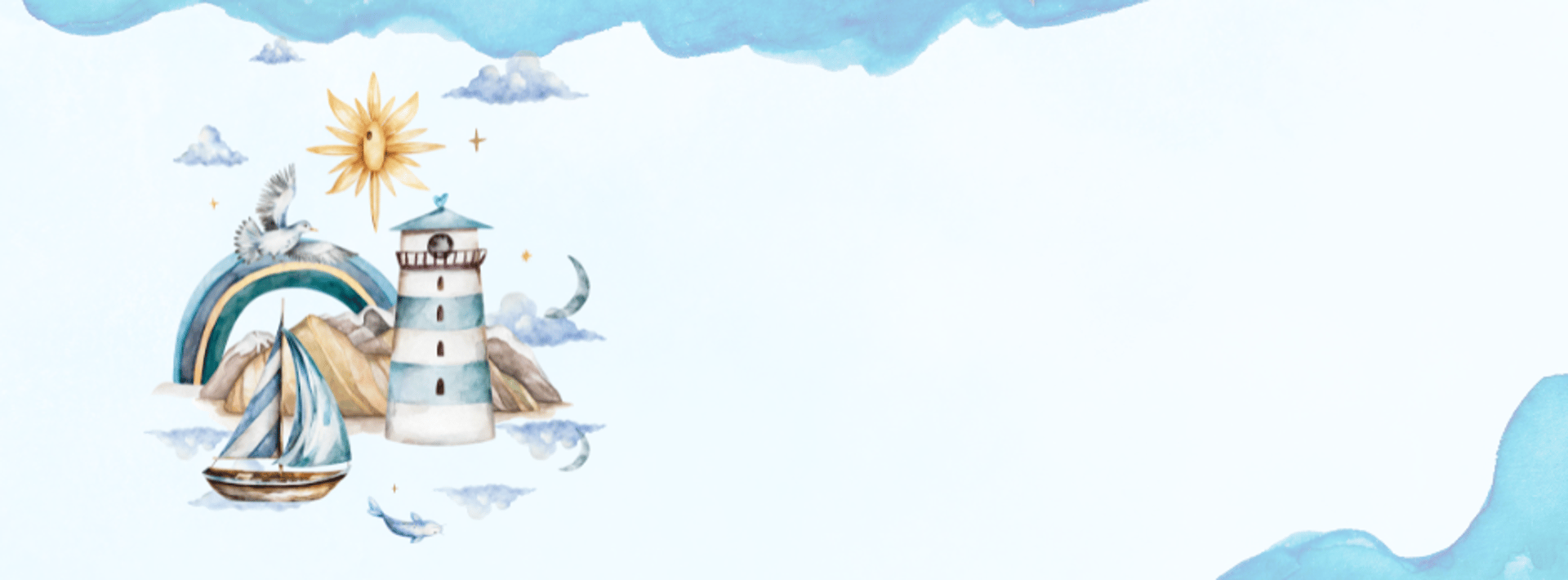
Complete Process of LUT (Letter of Undertaking) Registration
If you are an exporter in India and want to supply goods or services without paying Integrated Goods and Services Tax (IGST), you need to file a Letter of Undertaking (LUT) with the GST authorities.
What is an LUT?
A Letter of Undertaking (LUT) is a self-declaration submitted by exporters to avoid paying IGST on exports. Instead of paying tax and claiming a refund, exporters can submit an LUT to export goods or services under a bond without tax payment.
Who Can File an LUT?
- Registered taxpayers exporting goods or services
- Businesses with no pending tax dues
Step-by-Step Process for LUT Registration
Step 1: Log in to the GST Portal
1. Visit the official GST portal: [https://www.gst.gov.in](https://www.gst.gov.in)
2. Log in using your GSTIN, username, and password.
Step 2: Navigate to LUT Application
1. Go to Services > User Services > Letter of Undertaking (LUT).
Step 3: Fill in LUT Details
1. Select the Financial Year for which the LUT is applicable.
2. Enter the required details:
- Name of the authorized signatory
- Designation
- Place of submission
Step 4: Submit the LUT
1. Click on "Submit" to generate the LUT in Form GST RFD-11.
2. Download the LUT for your records.
Step 5: Verification & Approval
- The LUT is auto-approved and does not require manual approval from the GST officer.
- The status can be checked under "Track Application Status".
Important Points to Remember
✅ Validity: LUT is valid for the entire financial year (April to March).
✅ No Bond Required: Unlike a bond, an LUT does not require a bank guarantee.
✅ Renewal: Must be filed yearly before April 1st.
✅ Late Filing: If not filed on time, IGST must be paid and later claimed as a refund.
Documents Required for LUT Filing
- GSTIN of the exporter
- Details of the authorized signatory
- Digital Signature Certificate (DSC) for companies/LLPs

Terms & Policies
By continuing to use this website, you agree to our Terms & Conditions, Privacy Policy, and Refund Policy. Ruchika Corporate Services. All rights reserved.
Our Role & Services
Ruchika Consultancy Services is a facilitation platform that connects businesses with trusted professionals for seamless registrations and compliance solutions across India. We assist with all types of business registrations, licenses, and statutory filings—ensuring a smooth and legally compliant process.
Important Disclaimer
Please note that while we provide access to expert services, Ruchika Corporate Services is not a law firm and does not offer legal advice. The information on this website is for general knowledge only and should not be substituted for professional legal or financial consultation.
Registered Office
For official inquiries, reach us at:
Ruchika Corporate Services 298 ff Sector 14 Sonipat - 131001
Haryana - India (M) +91-8222820101
